Overview
The following APIs allow systems to synchronize their data with the Donary platform. These APIs facilitate the creation and updating of donors, campaigns, reasons, and collectors within the Donary system.
Integration
The customer's system needs to implement the Donary APIs. This involves setting up calls to the Save Donor, Save Collector, Save Campaign, and Save Reason APIs whenever new donors, collectors, campaigns, or reasons are created or edited in the customer's system. For example, when a donor is created in the customer's primary platform, the system should trigger a call to the Save Donor API to create that donor in Donary as well.
Initial Data Import
There are two approaches for initial data import:
1. Use the 'Import' feature within the Donary DRM Portal (recommended).
- Head to the Donary DRM website and log in.
- Navigate to the "Lists" tab in the sidebar and choose an option at the top of the "Lists" page.
- Click on the field with three dots for more actions and expand the import dropdown.
- Choose to import the desired list and upload the file in the popup modal.
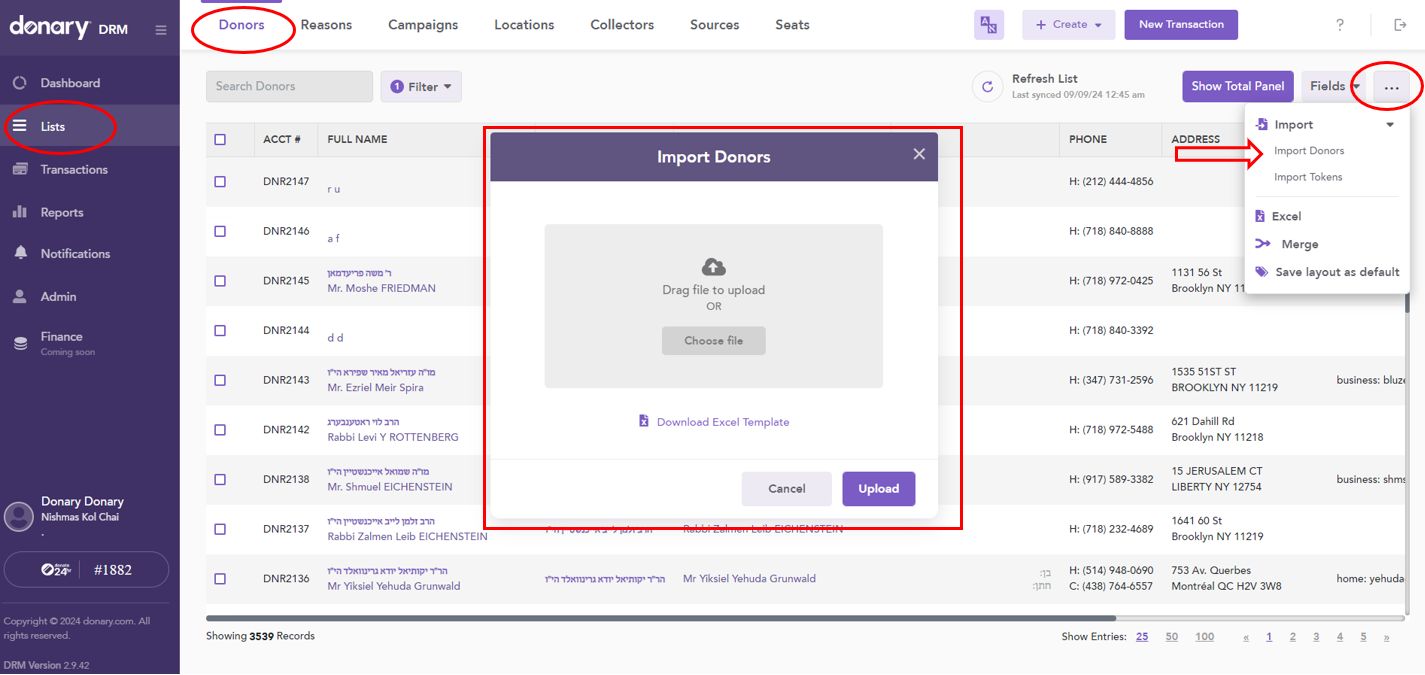
It is recommended to first set up the API integration in the customer's system before importing through the portal. This ensures that any new data created or updated via the API is captured correctly. The 'Import' feature will not update any data that was previously created through the API, avoiding older data overwriting newer updates during the upload.
2. Alternatively, iterate over the list of donors, campaigns, collectors, or reasons, and call the corresponding API for each item.
Base URL
URL: https://webapi.donary.com
Description: This URL will access the production environment of the Enterprise APIs.
Authorization
An API key header is used to authenticate requests to the APIs.